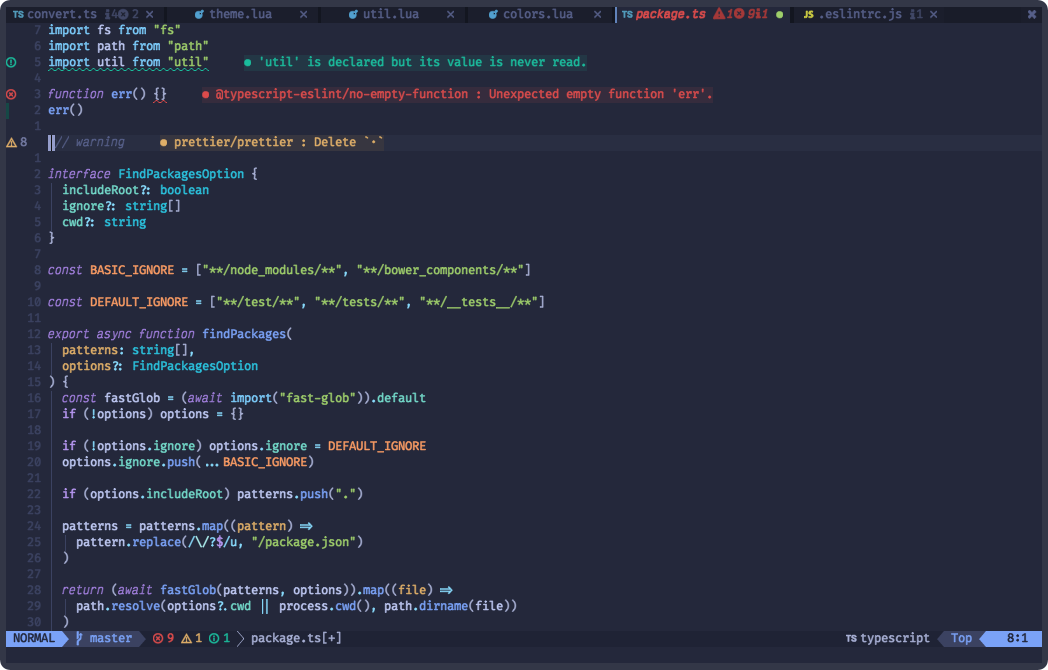folke/snacks.nvim
🍿 A collection of QoL plugins for Neovim
6755
2
editing-support
sainnhe/everforest
🌲 Comfortable & Pleasant Color Scheme for Vim
3708
2
colorscheme
0
init.lua
38
2945
0
init.lua
0
0
0
init.lua
15
1393
0
init.lua
25
710
Email Newsletter
Sign up with your email address to receive an email when a new issue of This Week in Neovim is available